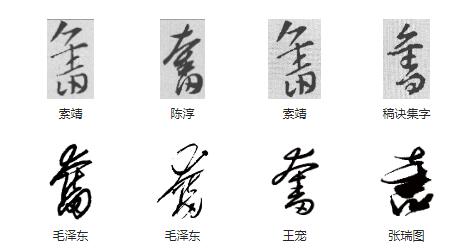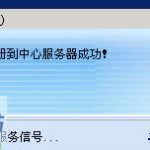抖音共同背景如何设置?抖音共同背景设置教程
近期抖音推出了共同背景功能,大家可以邀请自己好友去自己设置同款背景,不知道怎么操作的小伙伴就看下面小编准备的教程吧!
抖音共同背景如何设置?抖音共同背景设置教程
1、首先在好友对话框点击右上角的【...】。

2、进入后点击【更多】。

3、然后在下方出现的功能中点击【设置聊天背景】。

4、在当前页面选择一个聊天背景,或者点击从相册选择一张。

5、接着选择好背景后点击下方的【邀请对方一起换】。

6、继续点击【确认】。

7、最后当确认后聊天页面会有一个【同步更换】提示,好友点击一下就可以成功设置啦~

希望此教程能帮到大家!更多教程请关注6z6z下载!
查看更多资讯请关注6z6z下载站

 咪咪日常ios版v1.2
咪咪日常ios版v1.2  永远的7日之都九游版
永远的7日之都九游版  海魂九游版
海魂九游版  魔神变九游版
魔神变九游版  剑御九州
剑御九州  剑御九州九游版
剑御九州九游版  天途九游版
天途九游版  天途破解版
天途破解版  破镜重圆
破镜重圆