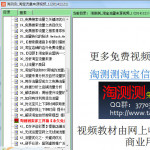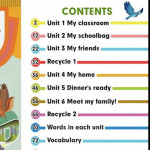excel必备工具箱使用方法 批量统一日期格式教程
还不会使用excel必备工具箱批量统一日期格式吗?那么下面就给大家带来赶excel必备工具箱批量统一日期格式的方法,希望可以帮助到大家,一起来看看吧。
首先,在电脑上下载安装excel必备工具箱,安装后打开你的EXCEL文件,工具栏会多出一个名字为“工具箱”的功能。
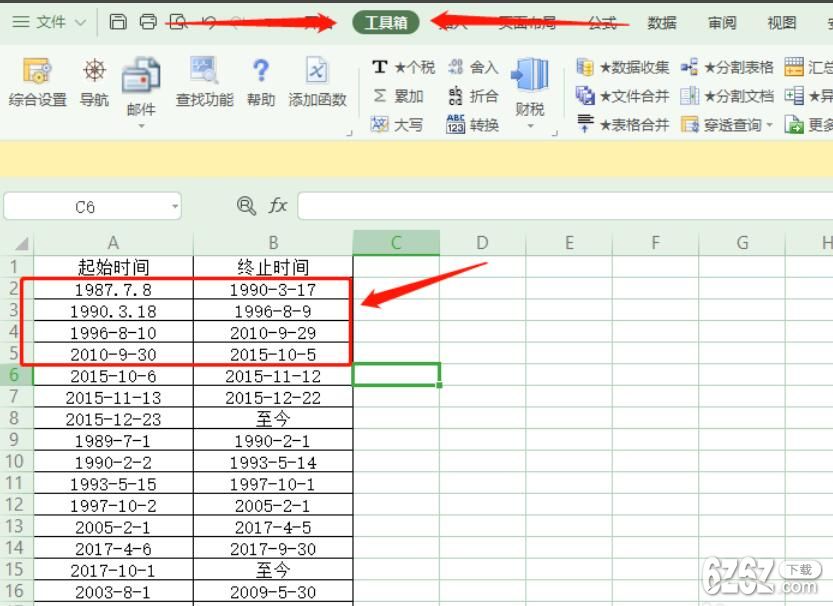
拿这些日期格式,来给大家演示:
先选取需要统一日期格式的列或行,点开工具箱,点击“财税”,展开后点击“统一日期格式”

选取一种你想要变更的格式
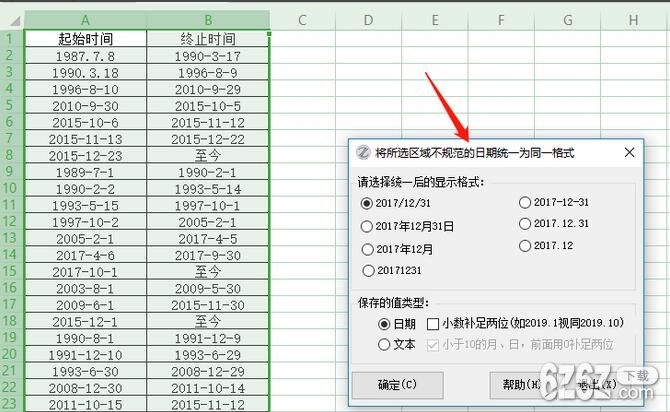
提示框点击确定
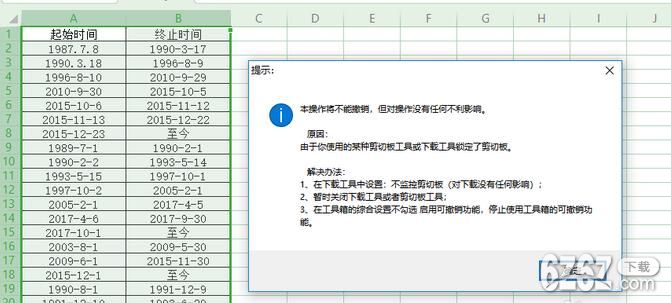
最后所有的日期都统一变更为一种格式了。
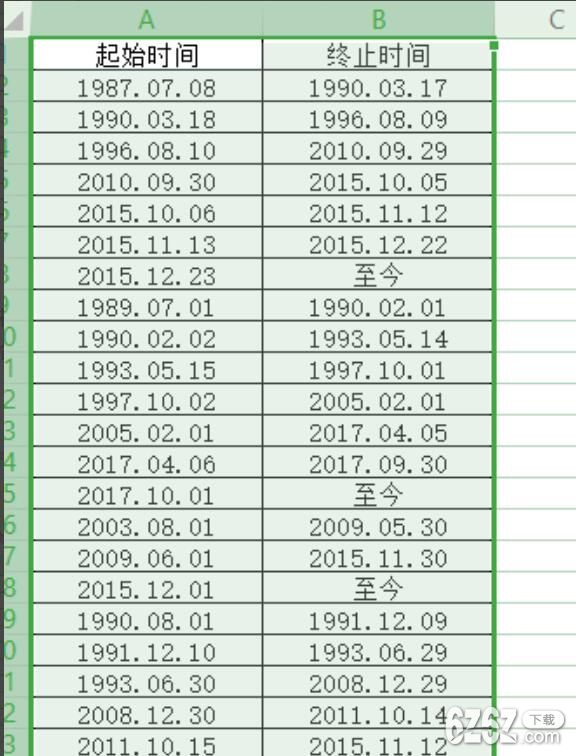
查看更多资讯请关注6z6z下载站

 Mannys汉堡店英文版下载v3.1.11
Mannys汉堡店英文版下载v3.1.11  漫蛙manwa漫画免费阅读下载v5.38.00
漫蛙manwa漫画免费阅读下载v5.38.00  文字修真传下载手机版v1.0
文字修真传下载手机版v1.0  传奇单职业手机版本下载v1.0
传奇单职业手机版本下载v1.0  星神少女手游全角色cg下载v1.0.0.133
星神少女手游全角色cg下载v1.0.0.133  剑灵大陆手游最新版下载v1.0.0
剑灵大陆手游最新版下载v1.0.0  传奇发布网互通最新版下载v1.0
传奇发布网互通最新版下载v1.0  冒险之地手游下载v6.9
冒险之地手游下载v6.9  冰雪经典传奇手游下载v1.0.0
冰雪经典传奇手游下载v1.0.0